Is .Domains right for you?
You have many options available to you when it comes to hosting services. Whittier.Domains works with Reclaim Hosting to provide a non-profit and ethical hosting option for your duration as a community member of Whittier College. We work to provide a flexible, robust, and user-friendly hosting service that allows you to build your own sites, learn digital skills, and then take them with you when you leave the institution. Our service provides an array of open source tools and applications, and you are free to install additional software. If you need a large amount storage or round-the-clock support you may consider an alternate professional hosting company with more robust support and infrastructure.
Signing up
Go to https://whittier.domains/dashboard and log in with your Whittier College email address (either @whittier.edu or @poets.whittier.edu). Then either choose a subdomain of whittier.domains (free for all faculty, students, and staff for ONE subdomain), or register a new domain ($12/year). 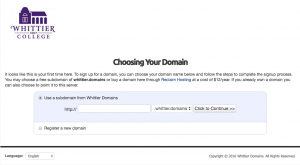 Choose your domain name carefully! See “Choosing a domain name” below.
Choose your domain name carefully! See “Choosing a domain name” below.
Accounts & Passwords
One aspect of Whittier.Domains that users may find a bit complicated at first is understanding the different accounts (and associated passwords) that you can manage as part of your participation in the project. This FAQ outlines the types of accounts that you are likely to have, what they are for, and how you go about resetting passwords on each of them.
Your My.Whittier Account
Before you can even sign-up on Whittier.Domains, you must have a My.Whittier account. This account is used across campus for accessing your records, OrgSync, Moodle, and any number of campus related sites. As far as My.Whittier is related to Domains, your login information will be necessary for signing into Domains, registering, and working within Domains. In addition, at some point in the future (usually upon graduating or leaving Whittier College), you may need to login to this account again in order to transfer your domain so that you take over ownership of it.
The first time you sign into Whittier.Domains, you will be asked to log in to the campus single sign-on. You do not need a separate password for Whittier.Domains.
Bottom Line: You MUST use the My.Whittier login at least once before signing-up for Whittier.Domains.
Your cPanel Account
When you first sign-up for your domain and hosting, a cPanel account will be generated that provides you with access to your slice of the Whittier.Domains Web server. Your cPanel account is automatically associated with your My.Whittier account. Therefore, your My.Whittier account credentials will grant you access to your cPanel account. You can access cPanel through the Dashboard.
Your Application Administrator Accounts
Every time you install a new application in cPanel, an Administrator Account for that application will be created. You will likely use these accounts very often – every time you need to log in to your application to manage the associated Web site, you will use this account.
For example, if you install WordPress to manage your Web site, every time you need to add content to WordPress, change your theme, approve comments, etc., you will use this account to log in.
Usually, you will be given the opportunity to choose the user ID and password for that account. We recommend choosing something that you are likely to remember but that is strong and secure.
Upon installation, you will likely receive an email confirming the user ID/password combination you chose. It will also have information about how to access the login page for that application. You may wish to make sure you don’t delete this message.
Depending on the application you’re working with, managing and resetting the password for this account will vary. If you’ve used Installatron (in cPanel) to install the application, however, you can always review the account credentials:
-
Login to cPanel through the dashboard.
-
Click the Installatron icon in the Software/Services section.
-
Find the application you installed under My Applications.
-
Click the Edit button (this looks like a blue wrench).
-
Scroll down to find the Administrator Username and Password.
In addition, most applications should have some kind of password reset link on the login page.
Other Types of Accounts
In addition to the three account types outlined above, there are a few other kinds of accounts you may have as part of Whittier.Domains.
-
Email: If you set up an email address at your domain, you will have an account associated with this.
-
FTP: If you set up FTP on your account, you will need to set up an account.
-
Application User Accounts: In addition to the Administrator Account that you set up when installing an application, most applications will also let you set up user accounts.
Choosing a domain name
Your domain or subdomain name is important. It’s the first step in establishing your identity and staking your claim on the web. Your domain name is really just a unique Web address that can be used to build out your own digital presence. As you make your choice, there are a few considerations to keep in mind:
Your Domain Name Must Be Available: Domain names must be unique, which means in order for you to claim your own, you need to be sure that it is currently available (and not being used by any one else or any company or organization). There are lots of tools to check on domain availability, and when you sign up on whittier.domains, we’ll actually check the availability of your choice for you. If you’d like to spend some time thinking about your choice and checking availability before you actually sign-up, we recommend using whois.net.
You Must Choose a “Top Level Domain” or TLD: The TLD is the suffix (or ending part) of your domain name. On Whittier.Domains, the default we offer is a subdomain of whittier.domains. If using a subdomain, we ask that you use some variation of your name, as outlined in our policies. When registering your own domain, (e.g. billkronholm.com) we allow you to choose from 5 TLDs: .com, .net, .org., .info. and .us. You must choose which one you want to use (and the availability of your domain may depend upon the TLD you choose). Historically, .com domains were meant for businesses and commercial entities. On the other hand, .org domains were usually used by non-profit organizations. The .net domain was mean to be used by internet service providers. All of that said, the “historic” uses of these TLDs means very little anymore. You may find that .com domains are easier for people to remember, or you may like the “non-commercial” message of using a .org. The bottom line is that your choice of a TLD is entirely personal: just make sure that you choose one of the TLDs allowed by Whittier.Domains.
You May Wish to Include Your Name in Your Domain: You may choose to use a pseudonym or handle related to professional identity (e.g. @anitaconchita), though there is no requirement that your domain reflect your first and last name. However, we do ask that you take personal responsibility for your (sub)domain and all of it’s content. Choosing a domain name that includes your name may make it easier for you to achieve higher rankings in search engines when someone queries your real name.
Choose a Domain You Can Live With: You should choose a domain name that you feel you can live with for quite some time. You should pick something that you won’t find embarrassing in the future. A good rule of thumb is to pick a domain that you would be comfortable putting on a future job application.
Pick a Domain You Like: At the end of the day, your domain should reflect you. Pick a domain you like and are proud of. It can reflect your interests, sports you play, or your hobby. Or it could just be your name. The “right” domain for you is the one you’re comfortable with.
Privacy and Whittier.Domains
What you put up in your Whittier.Domains space rests entirely with you. You can choose not to pick a domain that reveals your name. You can use a pseudonym on your actual site. However, when you sign up through the default process, your name does get published as part of the public record about your domain name. Anyone can find it by looking up details about the ownership of that domain name through a public “Whois” request. We CAN hide that information, but to do this, we need you to work with us directly. If you’d like to request an entirely PRIVATE domain, please contact us at wkronholm@whittier.edu, and we will be in touch with further details.
This is NOT an issue if you’re already planning on using your name openly on your site (in your domain name or elsewhere). This option is aimed, specifically, at those who, for whatever reason, feel they want to take every precaution to hide their identity on their site.
